 The new feature in Livechatoo settings has become a time zones feature. In the article you will learn, where you can find new options and what settings are best for you.
The new feature in Livechatoo settings has become a time zones feature. In the article you will learn, where you can find new options and what settings are best for you.
Maybe you have noticed that in the „Settings“ in your Administrator panel a new option has been added. It’s called “Default time zone“.
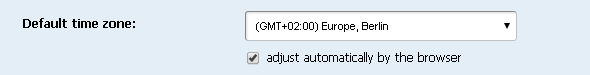
You can choose your time zone by selecting the correct time zone and geolocation. Operators, visitors and time in Archive will be affected by this adjustment. Use default time zone only if you are oriented on one market or one country with the same time zone. Disadvantage of this adjustment is different time for visitors from other countries (or other time zone) that was set. Practically, there is no reason to use default time and we recommend you adjusting it automatically by the browser. Default time zone is used if the time zone can’t be detected from browser for any reason.
If your visitors are coming from different countries and you want to adjust time according to them, default time zone isn’t right option. In that case, check the box under, „adjust automatically by the browser“. This allows automatic time adjustments by the browser of Operator, visitor or Administrator. Remember it when communicating with clients from other countries or when you listing the archive.
