
Immediately after triggers were introduced, we noted a lot of interest in this useful feature. Since using live chat undoubtedly offers excellent added value, we would like to give you some advice and tips on how to make the most of it and avoid basic mistakes.
Do Not Repeat…Repeat…Repeat
Surely your first thought is reaching out to every new visitor in order to attract a large number of customers. However, this approach may not give you the effect you’d believe you’ll get. When you reach out with the exact same text, a user may have a tendency to close the next chat no matter what you tell them or offer. Therefore, when you use triggers appearing before a large number of visitors, you should definitely use either “Do not repeat the trigger until the next visit” or “Do not repeat the trigger for the visitor”. This will prevent visitors from feeling there’s an asshole sitting on the other side of the chat repeating everything.
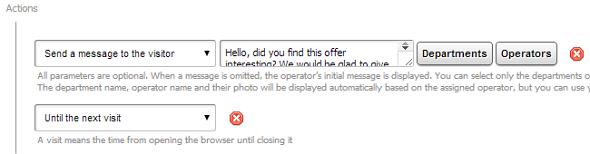
Online Triggers
If you plan to use a trigger that offers visitors help or believe the trigger is going to be answered, use it when you are normally online – e.g. during working hours. If you choose the exact time, be sure also to determine the time zone by opting for “select” (your time zone). If you leave your browser’s time zone setting there, the trigger will be guided by the time on your visitor’s browser. Even if you happen to leave the chat during working hours, setting the condition “Account Status – Online” will still let you cover yourself. Thus, the trigger only launches itself when Livechatoo is really in Online mode (or at least one of your operators is going to be online).
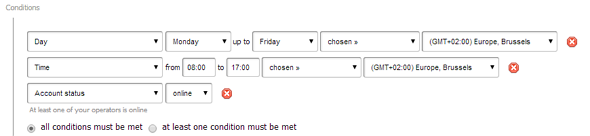
Undecided Visitor
When the trigger has been correctly set, it should not annoy visitors coming to your site with the intention of making a purchase. The entire buying process usually takes less than, let’s say, 10-15 clicks on your page. If a customer still can’t decide on a purchase and makes more than 20 clicks, you can motivate them by offering a discount or coupon, for example. Either add the condition “Number of sites displayed in the last visit – it is more than – 20″ to the trigger or you can likewise add the condition “Visit duration – it is more than – 10 minutes”.
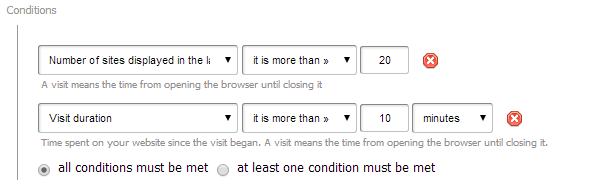
Your Own Pop-Up Window
When you offer a discount or perhaps to collect e-mail addresses for your newsletter, you can also use your own pop-up window. To set conditions for when to open the window, use the power of our triggers to determine them. Then it is enough to add your own JavaScript to the sales event or name your function.
Each website’s target group is specific and there is no universal guidance for setting up triggers. So in order to evaluate the success of your triggers, do not forget to track statistics on Google Analytics. There you will find information on how many times a trigger has been launched, something important for further setting and tweaking of conditions.
