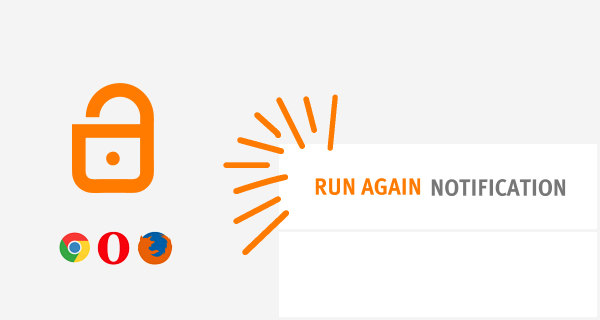Sleeping inactive tabs

Perhaps you have ever encountered a situation when your operator was online, but the chat status on the website reported offline. If so, this article will tell you the likely reason.
Sleeping, freezing, slumbering cards
The sleeping mode for inactive cards (sleeping tabs, freezing tabs, snoozing tabs) is a simple extension that is very beneficial in some cases. Any card, except the active card, goes into sleep mode to free up memory, improve power consumption, system performance, and browsing speed.
It is quite common for some of us to have a large number of cards open. Even if you don’t use all of these cards in the background, each of them continues to consume resources. Having more resource-hungry tabs open could slow down your browser and slow you down as well. Putting the cards to sleep will take care of that. You can open as many tabs as you need, keep them open during multiple tasks without losing performance.
Are you offline even when you are online?
However, in some cases it can be harmful. For example, if you are logged in as a Livechatoo operator in one tab and you have a large number of other tabs open (or even just a small number of tabs containing “heavy” websites), the browser will gradually suspend all tabs, leaving only the currently used tab active. Other cards can consume a lot of system resources, fill up the computer’s memory, take up processor cycles, reduce the response of the browser and drain the battery. In that case, if you switch from a Livechatoo card to another, the browser will put it to sleep in the near future and the operator’s status will no longer be online, but will change to offline on the website where you have live chat. After clicking again on the tab with Livechatoo, the browser will refresh the tab and the chat status will be online again.
Test
We conducted a test for you to give you an idea of how sleeping inactive browser tabs can work in practice.
A laptop with 12 GB of RAM, a dual-core Intel Core i3-3217U CPU 1.80 GHz and more than 50 GB of free space on the SSD disk was used for testing. Of course, the laptop was connected to the mains.
Google Chrome froze the tab within 5 minutes.
The Internet browser Opera put the card to sleep within 4-5 minutes, despite the disabled “Sleep inactive sheets to save memory” function.
The Mozilla Firefox browser did not turn off the card as there was enough free RAM and the laptop was not extremely loaded.
Edge works exactly according to our chosen system settings, which we set so that the browser does not switch tabs to sleep mode (info below).
Recommendation for operators
FYI, this is not a paid advertisement or anything like that. :)
From our point of view, the current ideal solution is to use the Internet browser Microsoft Edge. By default, Edge will put tabs to sleep after two hours of inactivity. However, in the browser settings, you can change the given value or turn off resource saving using sleeping cards altogether. You can do so in the browser settings, System and performance section or by entering edge://settings/system in the address bar (confirm with the Enter key).